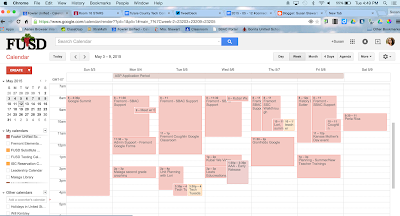I remembered that a guy I had recently started following on Twitter was in Kansas, so I sent him a message:
So since I didn't know anyone at the conference, I arrived at the initial Moonlight Madness event alone and sat down at a table and started chatting with a few new people. The energy was crazy! There were costumes and 3D printers are POWER TOOLS as people prepped their entries for the Pinewood Derby! I had spent a little extra time on my hair and was feeling cute, so I pulled out my phone and tried to sneak in a quick selfie.
@GingerLewman, one of the event leads who was sitting across the table from me, CAUGHT ME in the selfie act and whipped me out of my chair. She rushed me over to meet the self-proclaimed selfie-king @TechBradWaid. Hilarity ensued as we tried to take selfies of each other taking selfies.


That fun evening was just the beginning of a conference full of learning excitement. @TechNinjaTodd gave an inspiring opening keynote.


The day of learning was followed by a vendor reception and dance party with music by Kevin's Band Tweetwood Mac.
The next day, @TechBradWaid and @TechMinock of the #TwoGuysShow shared about the exciting DAQRIedu Augmented Reality Tools including Elements 4D and Anatomy 4D. Both of these apps have been HUGE hits with everyone with whom I've had the opportunity to share!
I'm so very excited this year to not only be attending Podstock again (on purpose this time!), but I'm especially thrilled to have the opportunity to share my Primarily Google session with Podstock attendees!
I have my STEAMPunk costume all ready to go. Who's ready to learn?!?!